Log Expected Receivable Fields
Log Expected Receivable Definitions and Types
Below are the definitions for the fields associated with the Log Expected Receivable Object. Below are the definitions for the fields associated with a Payment object. To determine which beneficiary fields are required to submit a payment in a given currency, please consult your Convera representative.
Log Expected Receivable Entity
| Field Name | Description | Type | Format |
|---|---|---|---|
clientId | Convera-defined ID used to uniquely identify a client. | Required | decimal(16,0) |
foreignOrderId | Optional unique partner ID associated with a payment. | Optional | string(30) |
item | Array of expected receivable item objects | Required | array |
item.foreignItemId | Partner-defined ID for each item. | Optional | string(30) |
item.payment | Instructed amount of service catalog item | Required | decimal(20,4) |
item.fee | Fee associated with service catalog item | Required | decimal(20,4) |
item.serviceItems | Array of service item objects defined for the clientId | Required | array |
Service Items Entity
These fields represent the specific items which an institution can define for payment. Examples include tuition, accommodation, parking, registration Fees, etc.
| Field Name | Description | Type | Format |
|---|---|---|---|
id | ID for an institution service item | Required | decimal(20,0) |
amountOwing | Optional amount assigned to a service item. If defined for service item, must be included. | Conditional | decimal(20,2) |
Buyer Entity
The buyer entity represents the student information and is required to include in the receivable. Some fields are considered Conditional for certain currencies and regions. Please consult your Convera representative for specific regional requirements.
| Field Name | Description | Type | Format |
|---|---|---|---|
firstName | First name of the student | Required | string(38) |
lastName | Last name of the student | Required | string(50) |
address | Street address of the student | Required | string(80) |
countryCode | Three-character ISO code for the student country. | Required | string(38) |
email | Email address of the student. Must be a valid email format. | Required | string(100) |
businessId | Student ID number | Conditional | string(255) |
invoiceNumber | Student invoice number | Conditional | string(255) |
customField.name | Institution-defined custom field name | Conditional | string(30) |
customField.value | Institution-defined custom field | Conditional | string(255) |
Buyer Bank Entity
These fields represent the remitting bank information. For Agent-model implementations, this data can be supplanted by the Agent, provided the data is specific to the Agent Customer's local branch. If an Agent cannot support branch-specific data, please consult your Convera representative on our Find-A-Bank resource.
| Field Name | Description | Type | Format |
|---|---|---|---|
name | Name of the remitting bank | Conditional | string(38) |
address1 | Street address of the remitting bank | Conditional | string(50) |
city | City of the remitting bank | Conditional | string(40) |
state | State/Province of the remitting bank | Conditional | string(38) |
countryCode | Three-character ISO country code of the remitting bank | Required | string(3) |
accountCurrency | Currency of the remitting account | Required | string(3) |
routingCode | Routing code of the remitting bank | Conditional | string(11) |
swiftCode | SWIFT code of the remitting bank | Conditional | string(11) |
Remitter Entity
These fields represent remitter (payer) information.
| Field Name | Description | Type | Format |
|---|---|---|---|
name | Full name of the remitter | Conditional | string(140) |
address1 | Street address of the remitter | Conditional | string(250) |
address2 | Street address of the remitter | Conditional | string(40) |
city | City of the remitter | Conditional | string(40) |
state | State of the remitter | Conditional | string(40) |
zip | Zip code for the remitter country. | Conditional | string(35) |
countryCode | Three-character ISO code for the remitter country. | Conditional | string(3) |
email | Email address of the remitter. Must be a valid email format. | Required | string(150) |
Remitter Type Entity
As part of Canadian regulation, these fields are required to be offered for population, but all fields within the element are optional.
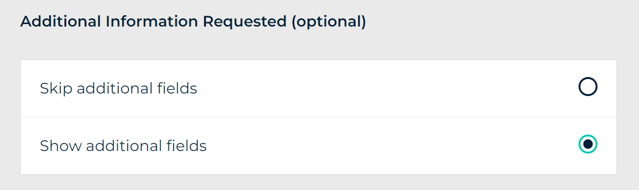
It is acceptable to hide Remitter Type data points under a leading logic question as shown above.
Individual Type Fields
To specify an individual remitter type, you can create and pass an object that is defined as below:
<remitterType><individual>
| Field Name | Description | Type | Format |
|---|---|---|---|
occupation | Optional amount assigned to a service item | Optional | string(100) |
identification | Identification object | Optional | array |
identification.document | Document type e.g. passport | Optional | string(30) |
identification.documentRef | Unique number or identifier on chosen identification document. | Optional | string(30) |
identification.documentCountry | Issuance country for given identification document | Optional | string(30) |
alias | Alternate name of individual | Optional | string(30) |
dob | Date of birth of individual | Optional | string(30) |
residentCountry | Three-character ISO country code of individual | Optional | string(3) |
employerName | Name of the individual's employer | Optional | string(30) |
Business Type Fields
To specify an business remitter type, you can create and pass an object that is defined as below:
<remitterType><business>
| Field Name | Description | Type | Format |
|---|---|---|---|
principalBusiness | Definition of the business purpose | Optional | string(30) |
authorisedUser | Repeatable object to identify any authorised users on the account | Optional | string(30) |
registrationNo | Business registration number | Optional | string(30) |
jurisdiction | Three-character ISO country code of business | Optional | string(3) |
Updated 9 months ago
